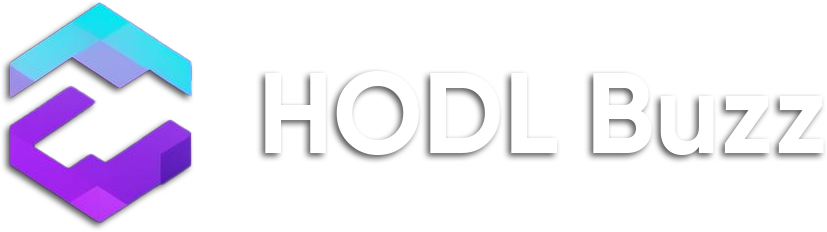If you’re new to digital wallets, the idea of a wallet hack response probably wasn’t top of mind when you first signed up. But here’s the truth: whether you’re using crypto wallets, Apple Pay, or even PayPal, hacks can happen. And if they do? Knowing what to do next can make a big difference.
Don’t worry—this isn’t one of those super technical guides full of jargon. Let’s walk through it together, step by step.
Step 1: Stop the Bleeding (Lock Down Everything Fast)
Okay, first things first: don’t panic. You’re not the first person this has happened to, and you won’t be the last. Your job now is to contain the situation.
If you still have access to your wallet:
- Log in and revoke permissions for apps or browser extensions you don’t recognize.
- Change your password—and make it stronger this time.
- Turn on two-factor authentication (2FA) if it’s not already on.
- And ideally, use a different device to do all this—just in case your phone or computer is infected with malware.
Even if you’re unsure what exactly happened, it’s better to act fast. You can always calm down and sort the details later. Better safe than sorry, right?

Step 2: Report the Hack (Yes, It Actually Helps)
A lot of beginners skip this… thinking it won’t do anything. But here’s why reporting the hack matters.
- If you’re using a third-party wallet (like MetaMask, Trust Wallet, or an exchange like Coinbase), they might be able to flag your account or even freeze suspicious transactions if you act quickly.
- For traditional platforms like PayPal or Apple Pay, there are fraud teams that can help.
- If crypto is involved, services like Chainabuse let you report scams and help warn others.


You might not always recover your money—but the more info you give platforms or law enforcement, the better your chances… and the better the system gets at catching bad actors in the future.
Step 3: Strengthen Your Wallet Hack Response Strategy for the Future
After you’ve taken the immediate steps, it’s time to switch gears and think about the future. This is a big part of any real wallet hack response—learning from what went wrong and patching your weak spots.
Here’s what to review:
- Scan your devices for viruses or malware. Free antivirus programs work in a pinch.
- Check what apps or sites you gave wallet access to. Revoke anything sketchy.
- Consider spreading your assets—don’t keep all your crypto or money in one wallet.
- And if you’re planning to hold long-term funds, look into a hardware wallet. It’s like a vault you can hold in your hand.


Also, friendly reminder: be wary of DMs, email links, or random offers that sound too good to be true. Hackers are sneaky. Sometimes, the attack starts with a single click.
Step 4: Bookmark This Feeling… and Use It
Getting hacked feels awful. We’re not going to sugarcoat it. But it can also be the moment where you level up your online safety game—for good.
Think of your wallet hack response not just as recovery… but as a turning point. A chance to get smarter, sharper, and less vulnerable to the next attempt (because yes, hackers love second chances).

Talk to friends about it. Share what happened. You might save someone else from falling for the same trap.
Final Thoughts: Wallet Hack Response for Beginners
So, here’s the bottom line: wallet hacks happen—even to people who think they’re being careful. But if you’re reading this, you’re already doing the right thing. You’re learning. You’re getting prepared.
Wallet hack response isn’t about being perfect. It’s about being ready.
Set better passwords. Turn on that 2FA. Ask questions. Get curious. Be skeptical. The goal isn’t to never make a mistake—it’s to recover faster and make fewer next time.
You’ve got this.
Relevant news: here